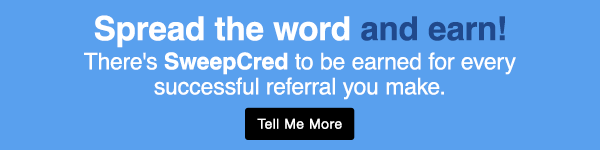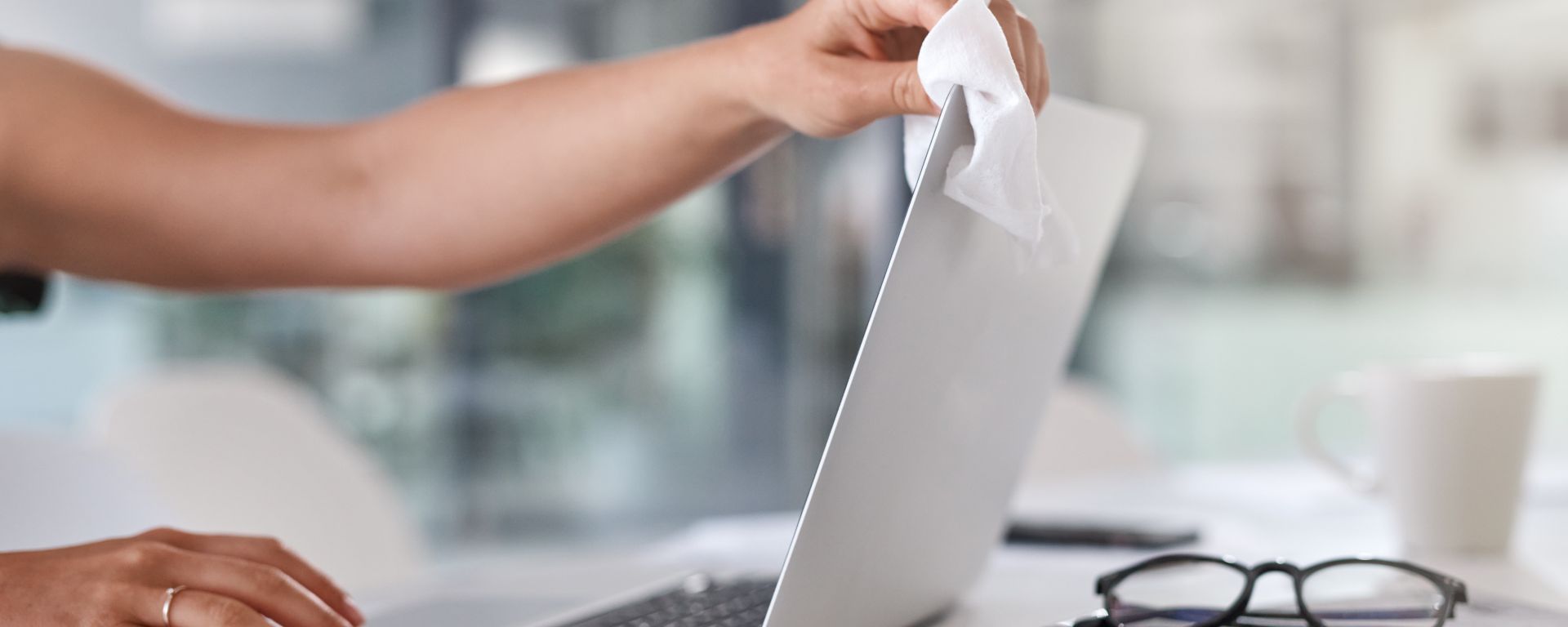What was once written out on the pages of a notebook or said over the lines of a landline is now typed out on the screens of an electronic device. As the digital world continues to expand, electronic devices become more and more essential in adding convenience to our daily lives. From smartphones and tablets to computers and televisions, they play a significant role in keeping us informed and entertained, never mind boosting our social status.
However, the more frequently we use them, the more often they need cleaning, for both hygienic and performance reasons. These devices fall into a niche category of cleaning specific areas and items, to ensure their ongoing working ability. In this ultimate guide, we will walk you through the steps to clean various electronic devices, along with tips, tools, and precautions to help you keep your gadgets sparkling clean and functioning smoothly.
Cleaning Tools and Safe Cleaning Practices

Before we dive into the specific cleaning tips and techniques recommended for each electronic device, it’s important to gather the right cleaning tools and follow safe cleaning practices that keep you out of harm’s way and your possessions in one piece.
1. Cleaning Tools
Stores that specialise in electronic devices will usually sell specific cleaning products for individual devices. However, the items listed below are more generalised and can be used for all devices.
- Microfiber Cloths: Their soft and lint-free texture makes them ideal for wiping away smudges, fingerprints, and dust without scratching delicate screens or surfaces. Ensure they are clean and free from abrasive particles before using them.
- Isopropyl Alcohol: Commonly known as rubbing alcohol, this product effectively removes stubborn stains, disinfects surfaces, and evaporates quickly without leaving residue. Dilute isopropyl alcohol with water (70% alcohol, 30% water) and apply it sparingly on a microfiber cloth for cleaning devices.
2. Safe Cleaning Practices
Keep the following guidelines in mind whenever you are cleaning your electronic devices so that no harm is done in the process.
- Powering Off and Disconnecting Devices: To avoid electrical shock or damage to the device during cleaning, power off your electronic devices and disconnect them from their power sources.
- Safe Cleaning Techniques: Use gentle motions instead of excessive pressure, especially on screens and delicate components. Also, avoid using abrasive materials such as paper towels or rough cloths that can scratch surfaces.
Cleaning Process for Specific Devices

With the right tools to do the job and suitable knowledge to do a thorough and safe cleaning job, you can get your devices looking good as new again. Let’s look at the cleaning techniques needed for each specific device.
1. Smartphones and Tablets
- Use a microfiber cloth slightly dampened with diluted isopropyl alcohol to gently wipe the screen. Don’t forget about corners and edges. Tip: Avoid spraying liquids directly onto the device.
- Use a separate, dry microfiber cloth to remove any excess moisture.
- To clean ports and crevices, use a soft brush or a cotton bud dipped in isopropyl alcohol to remove dirt and debris. Be gentle and avoid applying excessive pressure.
- Lastly, let the device air-dry completely before powering it back on.
2. Computers and Laptops
- To clean your laptop screen, use a dry microfiber cloth to wipe the screen gently in a circular motion, removing any surface dust in the process.
- Use a separate microfiber cloth and diluted isopropyl alcohol, following the same guidelines as for smartphones and tablets.
- To clean your keyboard, use compressed air or a soft brush to first remove dust and debris between the keys.
- For deeper embedded dirt and debris, wipe the keyboard and other surfaces with a microfiber cloth lightly dampened with diluted isopropyl alcohol.
- Use compressed air to remove dust buildup from the vents and fan openings.
3. Televisions
How you clean your television will depend on the type of screen it has. Determine this first before using one of the cleaning techniques below:
For LCD (LED) or OLED TV screens:
- Dust the screen with a soft, microfiber cloth.
- Use a pre-moistened wipe suitable for electronic cleaning to wipe away fingerprints or smudges.
- You can also use a microfiber cloth dampened slightly with distilled water if you don’t have wipes.
- Wipe your TV screen one last time with a clean, dry microfiber cloth.
For tube (glass) TV screens:
- Dust the screen with a soft, microfiber cloth.
- Use a microfiber cloth sprayed with distilled water or a window-cleaning solution to get rid of smudges and fingerprints.
- Wipe your TV screen one last time with a clean, dry microfiber cloth.
Don’t forget about your remote controls – wipe them with a microfiber cloth dampened with diluted isopropyl alcohol to remove dirt and germs.
4. Gaming Consoles
- Use a microfiber cloth to dust and wipe the surfaces.
- Use a soft brush or a cotton bud dipped in isopropyl alcohol to remove dirt and debris from the ports and crevices.
- For controllers, use a cloth lightly dampened with diluted isopropyl alcohol to remove dirt and grime.
- Allow the devices to air dry completely before reconnecting them.
Maintenance and Care Tips

Besides cleaning, there are general maintenance and care tips you can use to extend the lifespan of your electronic devices. Follow the guidelines below.
1. Regular Dusting
Regular dusting is essential to prevent dust buildup on electronic devices. Use a soft brush or compressed air to remove dust from vents, ports, and other hard-to-reach areas. This will ensure your devices are kept clean and run at optimal performance.
2. Protective Covers and Cases
Consider using protective covers or cases for your electronic devices. These accessories provide an additional layer of protection against scratches, spills, and accidental drops. When choosing covers or cases, ensure they fit properly and allow proper ventilation to prevent overheating.
Conclusion
By following the cleaning techniques and tips outlined in this guide, you can keep your electronic devices clean, hygienic, and in optimal working condition. By staying on top of your cleaning and maintenance, you won’t need to worry about missing out on any posts or even one single episode of your favourite show.
If you find that you have the time to clean your devices, but not the rest of your house, we have a simple, convenient solution for you. A SweepSouth cleaning service gives you the option to choose from several vetted, experienced SweepStars, as well as bookings tailored to your needs. Plus, there’s a discount to look forward to with every booking. Book today and look forward to a clean, happy home!